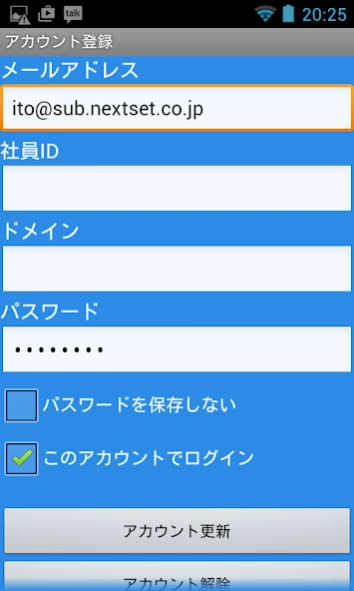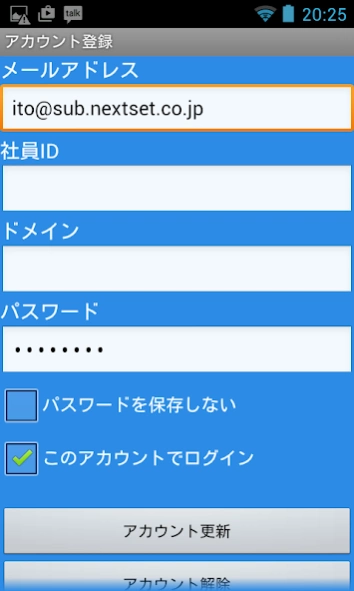Version History
Here you can find the changelog of SecurityBrowser for M365 since it was posted on our website on 2016-10-30.
The latest version is 4.12 and it was updated on soft112.com on 19 April, 2024.
See below the changes in each version:
version 4.12
posted on 2023-12-21
4.12 Improve behavior of Microsoft 365 login screen
4.11 UI maintenance
4.10 API Level 33 supported
4.04 Improve login Microsoft 365
4.03 Bug fix
4.02 minor maintenance
4.01 minor maintenance
4.00 Terminal application, function to obtain terminal information when applying for client certificates, support for adding version information to user agents, and other overall refactoring support
3.82 minor maintenance
3.81 minor maintenance
3.80 UI changes and minor maintenance of the top screen
version 4.11
posted on 2023-09-13
4.11 UI maintenance
4.10 API Level 33 supported
4.04 Improve login Microsoft 365
4.03 Bug fix
4.02 minor maintenance
4.01 minor maintenance
4.00 Terminal application, function to obtain terminal information when applying for client certificates, support for adding version information to user agents, and other overall refactoring support
3.82 minor maintenance
3.81 minor maintenance
3.80 UI changes and minor maintenance of the top screen
version 4.04
posted on 2023-07-19
4.04 Improve login Microsoft 365
4.03 Bug fix
4.02 minor maintenance
4.01 minor maintenance
4.00 Terminal application, function to obtain terminal information when applying for client certificates, support for adding version information to user agents, and other overall refactoring support
3.82 minor maintenance
3.81 minor maintenance
3.80 UI changes and minor maintenance of the top screen
3.72 Supported IMEI for application for use (Excluding Android 10 and above)
version 4.03
posted on 2023-04-11
4.03 Bug fix
4.02 minor maintenance
4.01 minor maintenance
4.00 Terminal application, function to obtain terminal information when applying for client certificates, support for adding version information to user agents, and other overall refactoring support
3.82 minor maintenance
3.81 minor maintenance
3.80 UI changes and minor maintenance of the top screen
3.72 Supported IMEI for application for use (Excluding Android 10 and above)
version 4.01
posted on 2022-11-23
4.01 minor maintenance
4.00 Terminal application, function to obtain terminal information when applying for client certificates, support for adding version information to user agents, and other overall refactoring support
3.82 minor maintenance
3.81 minor maintenance
3.80 UI changes and minor maintenance of the top screen
3.72 Supported IMEI for application for use (Excluding Android 10 and above)
3.71 Supported IMEI for client certificate issuing function (Excluding Android 10 and above)
version 4.00
posted on 2021-11-02
4.00 Terminal application, function to obtain terminal information when applying for client certificates, support for adding version information to user agents, and other overall refactoring support
3.82 minor maintenance
3.81 minor maintenance
3.80 UI changes and minor maintenance of the top screen
3.72 Supported IMEI for application for use (Excluding Android 10 and above)
3.71 Supported IMEI for client certificate issuing function (Excluding Android 10 and above)
version 3.82
posted on 2021-04-30
3.82 minor maintenance
3.81 minor maintenance
3.80 UI changes and minor maintenance of the top screen
3.72 Supported IMEI for application for use (Excluding Android 10 and above)
3.71 Supported IMEI for client certificate issuing function (Excluding Android 10 and above)
3.70 Supported MAC address for terminal control and client certificate issuing function
3.61 Operation improvement correspondence
3.60 Supports client certificate application / issue function
version 3.81
posted on 2021-04-27
3.81 minor maintenance
3.80 UI changes and minor maintenance of the top screen
3.72 Supported IMEI for application for use (Excluding Android 10 and above)
3.71 Supported IMEI for client certificate issuing function (Excluding Android 10 and above)
3.70 Supported MAC address for terminal control and client certificate issuing function
3.61 Operation improvement correspondence
3.60 Supports client certificate application / issue function
version 3.72
posted on 2020-10-29
3.72 Supported IMEI for application for use (Excluding Android 10 and above)
3.71 Supported IMEI for client certificate issuing function (Excluding Android 10 and above)
3.70 Supported MAC address for terminal control and client certificate issuing function
3.61 Operation improvement correspondence
3.60 Supports client certificate application / issue function
3.56 Fixed bug where application permission status is not displayed on the top screen
3.55 Operation improvement correspondence
version 3.71
posted on 2020-09-25
3.71 Supported IMEI for client certificate issuing function (Excluding Android 10 and above)
3.70 Supported MAC address for terminal control and client certificate issuing function
3.61 Operation improvement correspondence
3.60 Supports client certificate application / issue function
3.56 Fixed bug where application permission status is not displayed on the top screen
3.55 Operation improvement correspondence
version 3.70
posted on 2020-03-04
3.70 Supported MAC address for terminal control and client certificate issuing function
3.61 Operation improvement correspondence
3.60 Supports client certificate application / issue function
3.56 Fixed bug where application permission status is not displayed on the top screen
3.55 Operation improvement correspondence
version 3.61
posted on 2020-02-14
3.61 Operation improvement correspondence
3.60 Supports client certificate application / issue function
3.56 Fixed bug where application permission status is not displayed on the top screen
3.55 Operation improvement correspondence
3.54 Bug fix
3.53 Bug fix about preview of attachment files
3.52 Bug fix about push notification and http access on Android 9
3.51 Bug fix about time-based two-factor authentication
version 3.60
posted on 2019-11-25
3.60 Supports client certificate application / issue function
3.56 Fixed bug where application permission status is not displayed on the top screen
3.55 Operation improvement correspondence
3.54 Bug fix
3.53 Bug fix about preview of attachment files
3.52 Bug fix about push notification and http access on Android 9
3.51 Bug fix about time-based two-factor authentication
version 3.56
posted on 2019-08-26
3.56 Fixed bug where application permission status is not displayed on the top screen
3.55 Operation improvement correspondence
3.54 Bug fix
3.53 Bug fix about preview of attachment files
3.52 Bug fix about push notification and http access on Android 9
3.51 Bug fix about time-based two-factor authentication
3.50 Change the mechanism of push notification
3.43 Corresponds to input item customization function on terminal application screen
version 3.32
posted on 2017-12-14
3.32
Screen shot prohibition function operation improvement
3.31
Screening prohibition function
Partial login operation improvement
3.30
Partial login operation improvement
3.29
Operation maintenance for part downloading
3.27
Save display status of address bar
Partial error wording operation improvement
version 3.05
posted on 2017-01-10
3.05,It corresponds to the automatic rotation of the terminal,Adjusting the menu after signing in,3.04,Partial operation maintenance,3.03,Supports control of printing function,3.02,Changing part of error words when signing in,3.01,Operating improvement at the time of view some of the files,3.00,Corresponding to the Push notification,Enhanced security support,2.71,Operation improvement of the viewing of some attachments,2.70,Operation development of some browser
version 3.00
posted on 2016-10-28
3.00,Corresponding to the Push notification,Enhanced security support,2.71,Operation improvement of the viewing of some attachments,2.70,Operation development of some browser,2.69,Operation maintenance of UUID corresponding,2.67,Android7.0 of UUID corresponding,2.67,Corresponding to the Basic authentication,2.66,Added support to change the sign-in configuration of 365.,2.65,The development of some wording,2.63,Improvement of the operation of SSL authentication